Collaboration Links
Collaboration links allow a main applicant in any digital application to allow a third party to contribute in real-time to certain sections. For example, if a professional organisation starts a decrofting application but wishes a client to complete certain questions, they can generate a sharing link that can be passed onto the client. This link does not require the third party to have an online account, but will allow them to complete certain questions.
Collaborators cannot accept the privacy policy, nor can they complete any authorisation steps or make the final submission. It remains the sole responsibility of the party starting a digital application to ensure all information is correct before submission, including where a collaboration link is used.
How to set up a collaboration link
From within an application, you will have a link at the top of the page as shown below in figure 1. Click the highlighted MANAGE button to move to teh link control page.
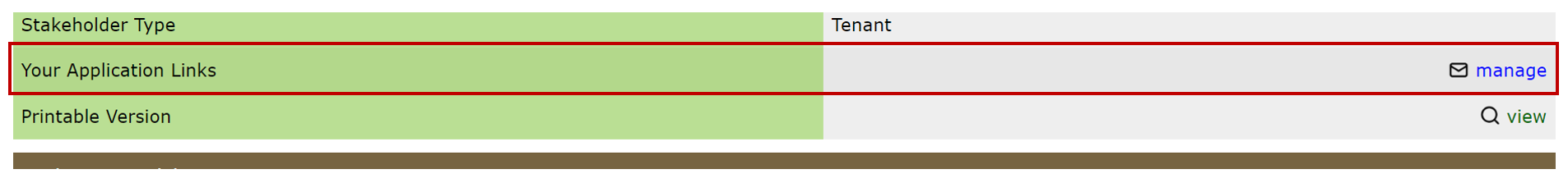
Types of links
Once you are here, you will see a list of all existing links and the controls to create a new link, as shown in figure 2 below.
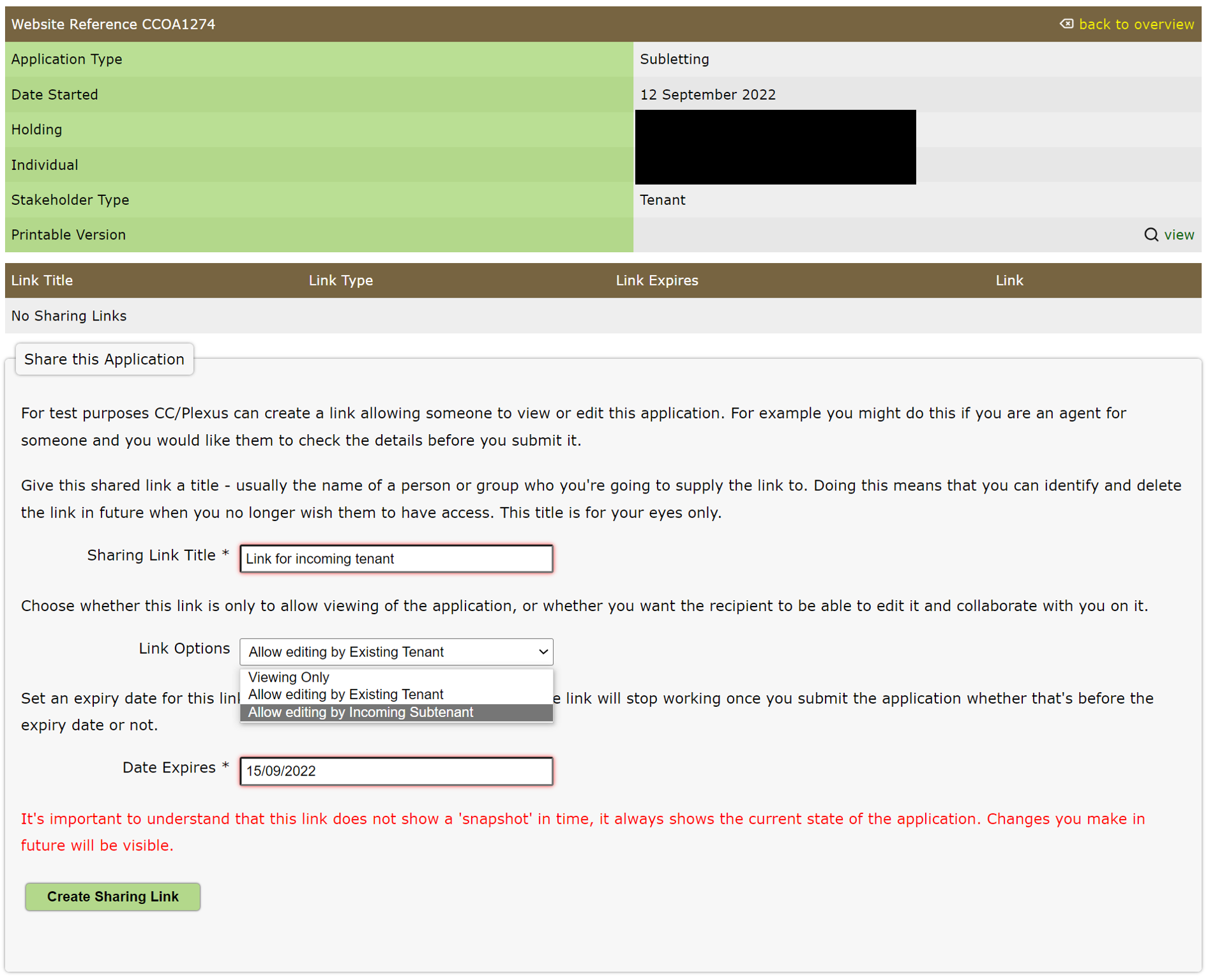
Start by creating a sharing title for the link; this is for your reference only and can be anything you wish. Next you will be able set the link options, as follows:
- Viewing only - any party with this link can see all the entered information, but cannot alter anything
- Allow editing by 3rd party to initiating applicant only
- Allow editing by 3rd party to a secondary applicant, if applicable
The available options will reflect the application, and only valid choices can be selected. For applications where there are two primary applicants, such as an Assignation, if the same initiating party is representing both sides of the application then you can generate both collaboration links, however the 3rd party will only be able to edit the relevant questions to their circumstances.
When you are done, simply press CREATE SHARING LINK and the link will be created, as shown in figure 3 below.
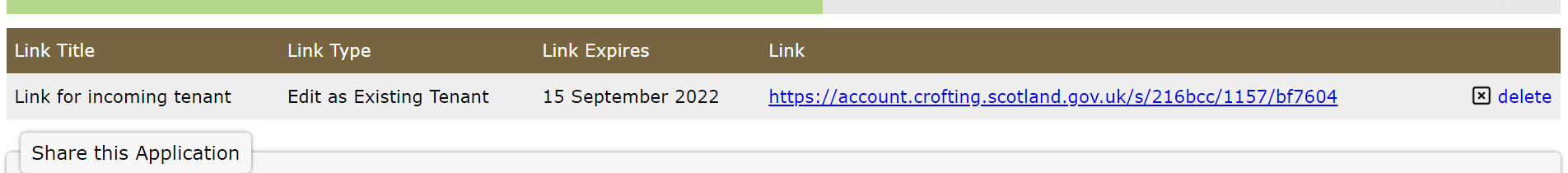
This link can then be copied and shared to any party that you wish to collaborate on the application. Links will automatically erase at the set expiry date, however they can also be manually deleted at any point in time.
NOTE: anyone with access to the link can make changes to the application. It remains the responsibility of the initiating applicant to ensure that everything is correct prior to submission to the Crofting Commission.
Collaboration links must be erased before certain steps are complete so that changes cannot be made by a 3rd party between any review steps and final submission.
